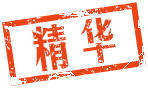- 专业度
- 8659
- 元宝
- 994681
- 金钱
- 2035
- 最后登录
- 2025-11-17
- 注册时间
- 2011-7-5
- 精华
- 3
- 积分
- 1014330
- 阅读权限
- 200
- 帖子
- 281
  
TA的每日心情 | 慵懒
2013-7-7 17:56:22 |
|---|
签到天数: 5 天 [LV.2]偶尔看看I - 金钱
- 2035
- 元宝
- 994681
- 专业度
- 8659

|
Installation of PC-3000 for Windows UDMA
Table of contents
1. Installing the PC-3000 UDMA board.............................................................................................................................1
1.1. Installing the device in computer.................................................................................................................................1
1.2. Installing the driver for Windows XP & Windows 2000............................................................................................1
1.3. Identification of driver version....................................................................................................................................4
2. Installing PC-3000 UDMA software..............................................................................................................................4
2.1. PC-3000 UDMA setup.................................................................................................................................................4
3. Installing the PC-USB-TERMINAL adapter driver.......................................................................................................9
3.1. Peculiarities of the PC-USB-TERMINAL adapter......................................................................................................9
3.2. Driver installation........................................................................................................................................................9
3.3. Peculiarities of the PC-USB-TERMINAL adapter operation....................................................................................11
1. Installing the PC-3000 UDMA board.
1.1. Installing the device in computer.
PC-3000 UDMA controller can be installed into any functional PCI 32bit 33 MHz expansion slot. Installed PC3K
PWR2 power supply adapter also blocks the next PCI slot; thus the device occupies two slots. Fix the board using a
screw because vibrations caused by cooler fans can result in unstable operation. You are advised to pass the powe
supply cables from the PC3KPWR2 adapter through the opening of the lower PCI extension slot.
As soon as the computer is turned on, its BIOS will display information about PC-3000 UDMA (!Mass Storage
Controller!) in the list of connected PCI devices, it should resemble the following:
Bus No. Device No. Func No. Vendor/Device Class Device Class IRQ
0 14 0 ACE1 0006 Mass Storage Controller 5
If the device does not appear in the list, it means that either the host mainboard or the PC-3000 UDMA board is
malfunctioning. Developers have not encountered cases when the device is not recognized because of an
incompatibility between motherboard and PC-3000 UDMA.
Just one PC-3000 UDMA board can be installed into a single computer.
Normal functioning of the product requires the presence of an installed and correctly operating PC-3000 UDMA device
driver. To verify proper operation of the driver, check its status in the Device Manager of your operating system.
1.2. Installing the driver for Windows XP & Windows 2000.
The operating system will detect the newly installed PC-3000 UDMA device.
PC3000UDMA 安装详细步骤见下面连接
http://www.jundacheng.com/bbs/forum.php?mod=viewthread&tid=73
|
|